Adding a Manual Booking
By clicking directly on the table and time you want your booking to start from you can make a manual booking.
Click Create New Order on the pop up and it will take you to the bookings details page.
For more information on making a manual booking, click here.
You can also add a simple block in to a resource by adding a Brief Description in the Short Note section and clicking save.
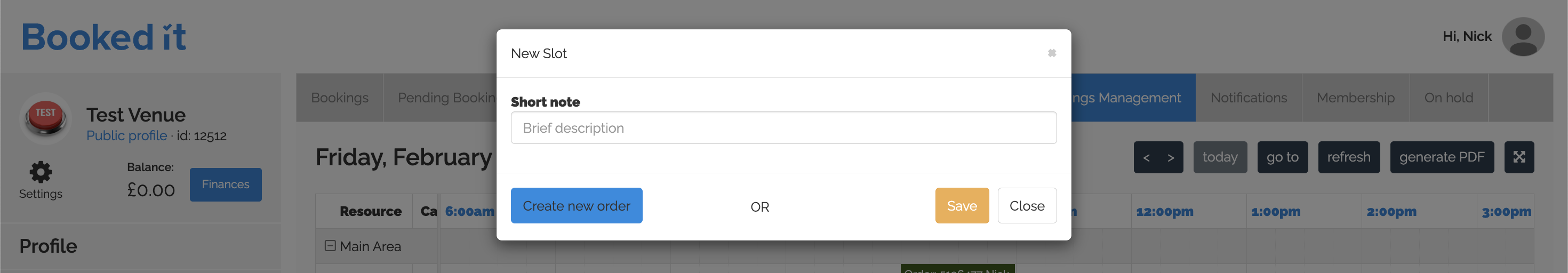
Click Create New Order on the pop up and it will take you to the bookings details page.
For more information on making a manual booking, click here.
You can also add a simple block in to a resource by adding a Brief Description in the Short Note section and clicking save.
Related Articles
Add a Manual Booking
The majority of your bookings will be created by customers directly on your website, if you need to make a booking yourself, you can click Add New Booking in the top right corner of the page. If booking an Event you can select Date, if you're making ...Making a Manual Booking - Sales and Enquiries Page
1. Click on the Sales and Enquiries tab on the left hand pane. 2. Scroll down so you can see the existing bookings list. In the top right hand corner of this section there's an Add New button. 3. You then have two options to select, pick whether your ...Create a Booking
You can create a booking directly on an event by clicking the Create Order button. You can now add the products and client details manually to create a booking for this event. For more information on what can be edited when creating a manual booking, ...Booking Categories
Booking Categories host your products, they can be set up in a number of different ways depending on what products you are sellin; whether or not they include tickets, is in Time specific, is there a deposit price, is it dependent on another product, ...View/Edit a Booking
By clicking the Eye icon on the right hand side of a booking you can view the customer's detail and their booking details. From this page you can; Change customer details by clicking Edit User. Edit a booking by clicking Edit in the top right hand ...