Create a Booking
You can create a booking directly on an event by clicking the Create Order button.
You can now add the products and client details manually to create a booking for this event.
For more information on what can be edited when creating a manual booking, visit the Bookings & Enquiries category.
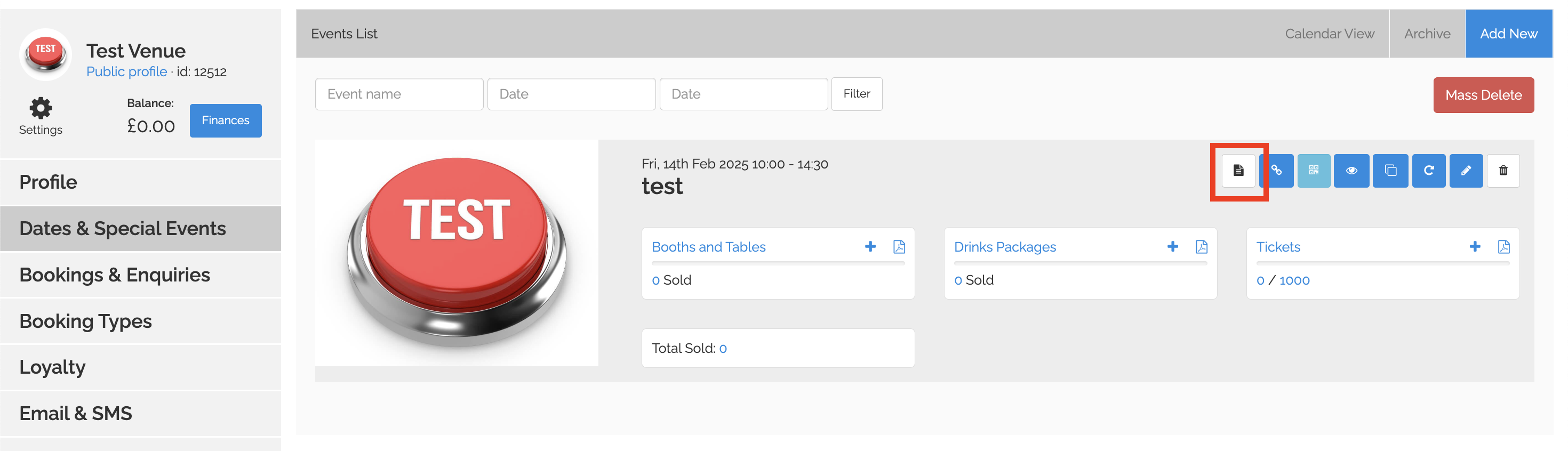
You can now add the products and client details manually to create a booking for this event.
For more information on what can be edited when creating a manual booking, visit the Bookings & Enquiries category.
Related Articles
Adding a Manual Booking
By clicking directly on the table and time you want your booking to start from you can make a manual booking. Click Create New Order on the pop up and it will take you to the bookings details page. For more information on making a manual booking, ...Making a Manual Booking - Sales and Enquiries Page
1. Click on the Sales and Enquiries tab on the left hand pane. 2. Scroll down so you can see the existing bookings list. In the top right hand corner of this section there's an Add New button. 3. You then have two options to select, pick whether your ...How to Create a Resource
After creating your Zones you are ready to create the resources that make it up. For example, if you were a bowling venue then each lane would be a Resource. Navigate to settings on your dashboard and you will find a Resources tab. 1. Click the ...How To Create A Product Set
On Booked It, you can create a Product Set for all the different services you are looking to sell on the platform. Here’s a little walkthrough on how you can create a product set: Creating Product Sets To begin, sign in to your account and select the ...Types of Email you can create
Booking Confirmation - This email will be sent to a customer when they make a booking or purchase. Booking Reminder - This email can be automated to send 'x' no. of days before or after a booking or event takes place. After Booking - This email can ...